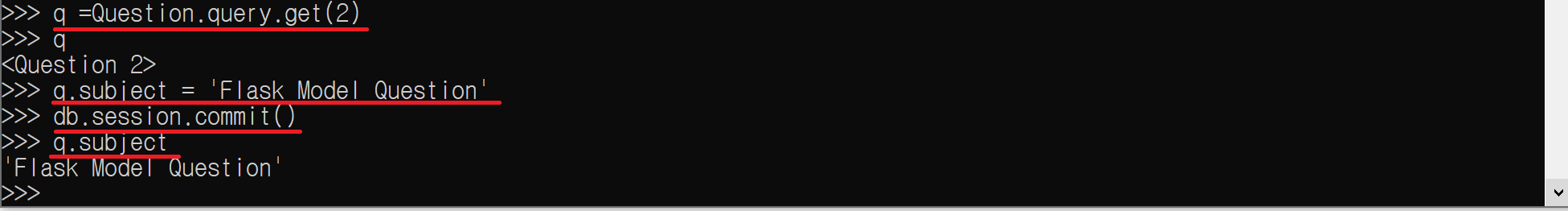답변 등록 폼을 추가해 Flask-WTF을 이용하도록 수정하겠습니다.
from flask_wtf import FlaskForm
from wtforms import StringField, TextAreaField
from wtforms.validators import DataRequired
class QuestionForm(FlaskForm):
subject = StringField('제목', validators=[DataRequired('제목은 필수 입력 항목입니다.')])
content = TextAreaField('내용', validators=[DataRequired('내용은 필수 입력 항목입니다.')])
class AnswerForm(FlaskForm):
content = TextAreaField('내용', validators=[DataRequired('내용은 필수 입력 항목입니다.')])forms.py 입니다.
AnswerForm을 추가시켜서 댓글 작성란에 무조건 입력을 해야하는 검증을 넣었습니다.
from datetime import datetime
from flask import Blueprint, url_for, request, render_template
from werkzeug.utils import redirect
from .. import db
from ..models import Question, Answer
from ..forms import AnswerForm
bp = Blueprint('answer', __name__, url_prefix='/answer')
@bp.route('/create/<int:question_id>', methods=('POST', ))
def create(question_id):
form = AnswerForm()
question = Question.query.get_or_404(question_id) # 그 질문에 해당하는 번호를 가져온다.
if form.validate_on_submit():
content = request.form['content'] # name 속성이 content인 값
answer = Answer(content=content, create_date=datetime.now()) # textArea 내용, 작성시각
question.answer_set.append(answer) # question.answer_set 은 Answer과 동일 즉, 거기에다가 값을 추가하는 것임
db.session.commit() # db에 저장
return redirect(url_for('question.detail', question_id=question_id)) # 상세 질문과 답변이 있는 페이지로 전달
return render_template('question/question_detail.html', question=question, form=form)
answer_views.py 입니다.
댓글 작성에 만약 form.validate_on_submit()으로 form 검증이 올바른 경우 댓글 등록하는 기능을 넣고
만약 올바르지 않던가 아무런 submit이 없으면 question_detail.html화면을 보여주게 했습니다.
from datetime import datetime
from flask import Blueprint, render_template, request, url_for
from ..models import Question
from werkzeug.utils import redirect
from .. import db
from ..forms import QuestionForm, AnswerForm
bp = Blueprint('question', __name__, url_prefix='/question')
@bp.route('/list')
def _list():
question_list = Question.query.order_by(Question.create_date.desc())
return render_template('question/question_list.html', question_list=question_list)
@bp.route('/detail/<int:question_id>')
def detail(question_id):
form = AnswerForm()
question = Question.query.get_or_404(question_id)
return render_template('question/question_detail.html', question=question, form=form)
@bp.route('/create/', methods=('GET', 'POST'))
def create():
form = QuestionForm()
if request.method == 'POST' and form.validate_on_submit():
question = Question(subject=form.subject.data, content=form.content.data, create_date=datetime.now())
db.session.add(question)
db.session.commit()
return redirect(url_for('main.index'))
return render_template('question/question_form.html', form=form)question_views.py 입니다.
def detail 함수도 수정해줘야 합니다. form값을 보내야지 밑에 새로 정의할 내용
즉 error값에 대한 form값을 못 가져와서 에러를 내보내기 때문입니다.
여기에서 form은 댓글 내용이 잘 들어갔는지 확인하는 기능입니다.
<!DOCTYPE html>
<html lang="en">
<head>
<meta charset="UTF-8">
<title>Title</title>
</head>
<body>
{% extends 'base.html' %}
{% block content %}
<div class="container my-3">
<h2 class="border-bottom py-2">{{ question.subject }}</h2>
<div class="card my-3">
<div class="card-body">
<div class="card-text" style="white-space: pre-line;">{{ question.content }}</div>
</div>
<div class="d-flex justify-content-end">
<div class="badge badge-light p-2">
{{ question.create_date }}
</div>
</div>
</div>
<h5 class="border-bottom my-3 py-2">{{ question.answer_set|length }}개의 답변이 있습니다.</h5>
{% for answer in question.answer_set %}
<div class="card my-3">
<div class="card-body">
<div class="card-text" style="white-space : pre-line;">
{{ answer.content }}
</div>
<div class="d-flex justify-content-end">
<div class="badge badge-light p-2">
{{ answer.create_date }}
</div>
</div>
</div>
</div>
{% endfor %}
<h5> {{ question.answer_set|length }}개의 답변이 있습니다. </h5>
<div>
<ul>
{% for answer in question.answer_set %}
<li> {{ answer.content }}</li>
{% endfor %}
</ul>
</div>
<form class="my-3" action="{{ url_for('answer.create', question_id=question.id) }}" method="post">
{{ form.csrf_token }}
<!-- 오류표시 Start -->
{% for field, errors in form.errors.items() %}
<div class="alert alert-danger" role="alert">
<strong>{{ form[field].label }}</strong>: {{ ','.join(errors) }}
</div>
{% endfor %}
<!-- 오류표시 End -->
<div class="form-group">
<textarea name="content" id="content" row="15"></textarea>
<input class="btn btn-primary" type="submit" value="답변등록">
</div>
</form>
</div>
{% endblock %}
</body>
</html>question_detail.html 입니다.

'플라스크 (추후 수정)' 카테고리의 다른 글
| Flask 페이징 (0) | 2021.08.14 |
|---|---|
| Flask Navbar 적용, {% include %} (0) | 2021.08.12 |
| Flask 질문등록기능추가, Flask-WTF, SECRET_KEY, validators=[DataRequired()], validate_on_submit(), request.method, form.errors.item, {{ form.csrf_token }} (0) | 2021.08.12 |
| Flask 모듈화 {% extends %}, {% block content %}, {% endblock %} (0) | 2021.08.12 |
| Flask CSS, 부트스트랩 적용해보기 (0) | 2021.08.11 |